Pre Installation Checks
In order for Rebillia to work properly on your store, you MUST make sure you pass all the checks below.
Note – Some of these checks are but shell checks that will not always give a percise diagnosis for your store. If you passed all these checks and still can not seem to activate Rebillia – contact our office at (404) 900-6858
JS error-free Checkout Page:
Any pre-existing JS errors on the store’s checkout page will be a possible reason for Rebillia to malfunction. Easiest way to get a quick diagnosis on this would be to proceed to your checkout page, open the browser’s console (Ctrl+Shift+J -OR- Cmd+Shift+J on a Mac) and refreshing the page. After the page refreshes, proceed through the checkout page all the way to the payment step (there is no need to complete a purchase). If, at any point, the console shows a red colored message – that is an error that might cause issues.
If you do experience this with your checkout, feel free to send a screenshot to hello@rebillia.com so we could check it ourselves.
Compatible BigCommerce product settings:
Rebillia is compatible with BigCommerce’s Options & Option Sets (known as “v2 product” by BigCommerce). BigCommerce are not (January 2020) working on slowly releasing an update, shifting away from Options & Option Sets into Variations & Modifiers (known as “v3 product” by BigCommerce). To verify which version your store has, go to “Products” from your BigCommerce back-end and search for a “Product Options” link in the navigation menu (left side-bar). If you see it – you are on v2 product. If you don’t – you are on v3 product.
SSL, URL & Redirection:
Stores that own a dedicated SSL to their domian, and have it live on their BigCommerce store, must make sure their “Side-wide HTTPS” option is set to “Use HTTPS for entire site”.
To find this setting option, go to: Store Setup > Store settings > HTTPS > Site-wide HTTPS
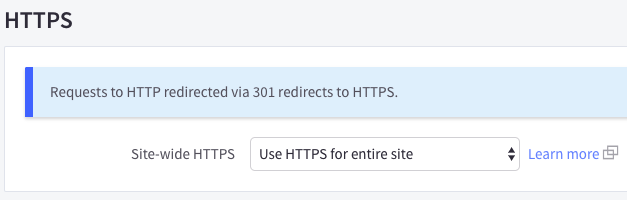
For stores that don’t own a dedicated SSL to their domain, BigCommerce provides a store address with an SSL applied to it (i.e: https://store-xxxxxx.mybigcommerce.com). In order to create a successful integration with Rebillia, you must make sure you are not automatically redirecting the BigCommerce provided secure URL to your own non-secure URL.