Convert Declines
Declined orders have always been a gray area in BigCommerce. How many declined orders did you have? What are the reasons for those declines? How many of them can I save and convert to a sale? – Rebillia’s back-end dashboard and transactions section will show all declined orders and even give you a possible way to convert them in to sales.
Using the sub-filter and choosing the “Declined” option, you will get the information of all declined orders that were made on your store. By clicking on the highlighted order number you will get all the usual information you get for a successful order, providing you with order break-down and contact information.
Furthermore, by clicking on the highlighted ‘View’, you will get an output with the reason why the gateway/processor have declined this order, for example:
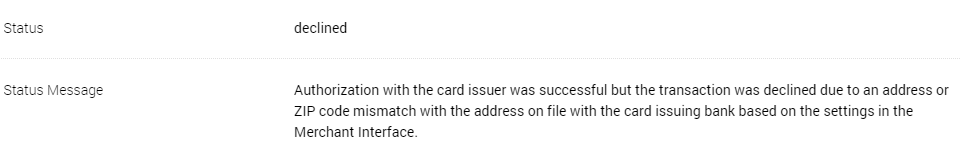
With these pieces of information, you can contact the declined shopper, suggest the best step to be taken and convert this decline to a sale!
Today, without Rebillia, in order to track down declined orders and understand reason for decline, the merchant HAS to go to the gateway and sift through all the information (and will still not have any information about the order).