Dashboard & Transactions
Rebillia comes with a cutting edge dashboard and back-end functionalities to provide the merchant with the best financial control and sales management tools. Rebillia’s dashboard is divided in to 2 main sections, Dashboard and Transactions.
Dashboard:
Rebillia’s dashboard is divided into 3 sections summarizing sales, refunds and usage funnel.
Sales Summary
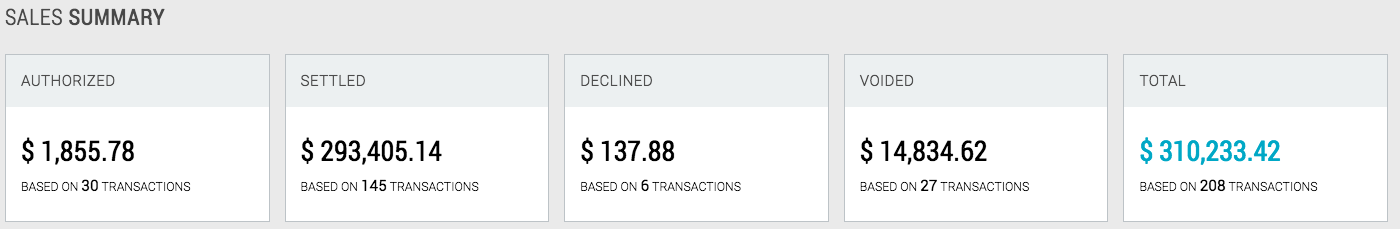
Authorized: showcases the number and total sum of orders that have been authorized and not yet charged. For “Authorized Only” users.
Settled: showcases the number and total sum of orders that have been captured / charged and are in the settlement stage (from open to close including).
Declined: showcases the number and total sum of orders that have been declined (something BC doesn’t show).
Voided: showcases the number and total sum of orders that have been cancelled before the settlement and transferring of funds and products.
Total: showcases the number and total sum of all orders in the ‘Sales Summary’.
Refund Summary
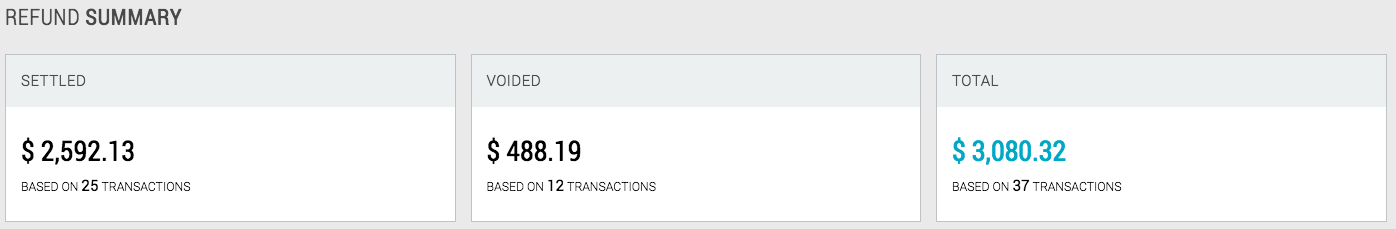
Settled: showcases the number and total sum of refund transactions (full and partial) and are in the settlement stage (from open to close including).
Voided: showcases the number and total sum of refund transactions that have been cancelled before the settlement and transferring of funds.
Total: showcases the number and total sum of all transactions in the ‘Refund Summary’.
Note: Authorized and Declined are not options in this summary as there is no such thing as “authorize only refund” nor a declined refund.
Top Credit Cards
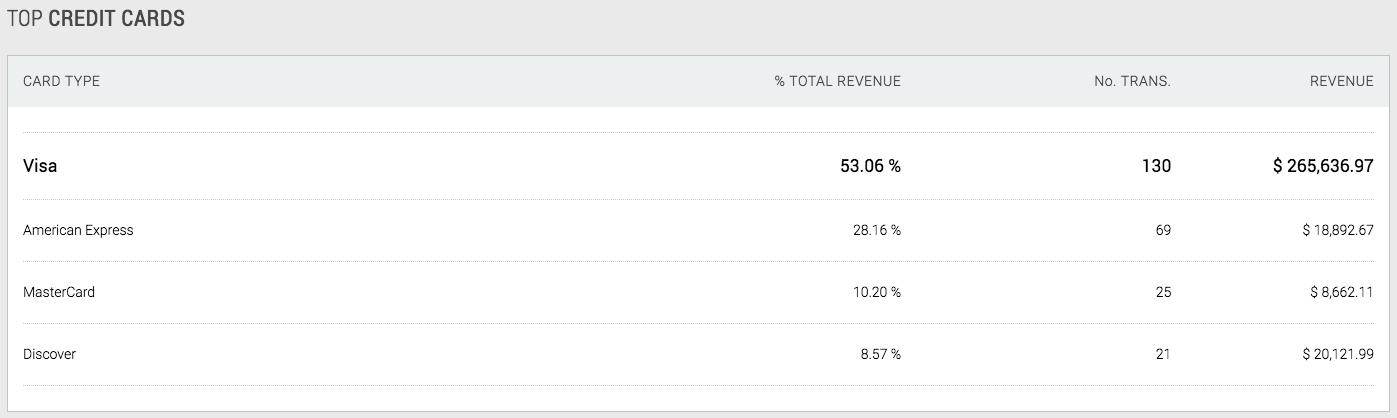
Showcases the funnel of all CC providers by %, number of transactions and total revenue.
Transactions:
Rebillia’s transaction section features a revolutionary first-seen combination between Orders (BigCommerce) and transactions (Gateway) to provide the merchant with the best interface to control actions such as refunds, charges, declines and tracking down the full history of each order made on your store. Rebillia’s transaction section interface includes:
Transaction Details
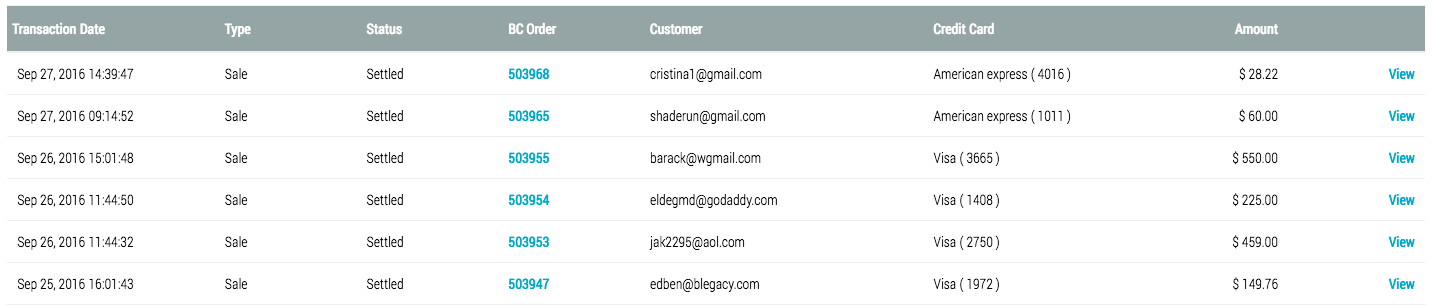
On Rebillia’s transaction section main page you will be able to see a summary of each transaction’s / order’s important information and indicators to know if and what action should be done.
In order to work more comfortably and be able to find the transactions you are looking for fast, Rebillia offers 2 systems to categorize your orders by:
Search By


Filter View

