Full Refund / Void
These are the two most basic order(/transaction) actions that gateways provide, and Rebillia showcases.
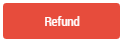
Full Refund: Allows the merchant to refund any settled transaction, extracting funds from the seller’s account and transferring them back to the shopper’s account by clicking on the highlighted ‘View’ button and clicking on the showcased Refund button on the top right corner of the page. On gateways that have a “Settlement Process” – This functionality will only be available after the settlement process is done. Within the settlement process – a “Void” option is available. Click here to learn about partial refunds.

Full Void: This functionality is just like giving a refund, but takes time before the settlement process is done, thus cancelling the transfer of funds from the shopper’s account to the seller’s account before it happens. You can do it by clicking on the highlighted ‘View’ button all the way to the right and then clicking on the showcased Void button on the top right corner of the page. Note: Void is not available with Stripe gateway, thus will not be available with Rebillia as well.