Track Order History
With Rebillia’s back-end dashboard and transactions section you can track down all history of transactions/charges/refunds made to each BigCommerce order taken in your store.
Search for the original order by entering the order number in the search bar. All transactions made to the order will show as separate transactions under the same BigCommerce order number.
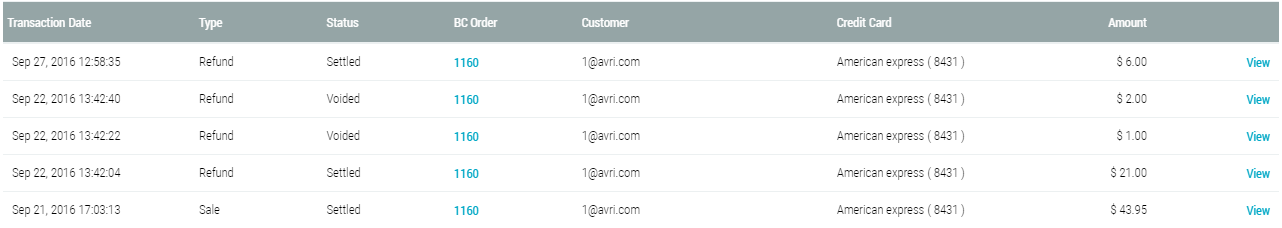
The original order will showcase all additional transactions made over it by clicking on the highlighted ‘View’ link on the original transaction and scrolling down in the page. Example:
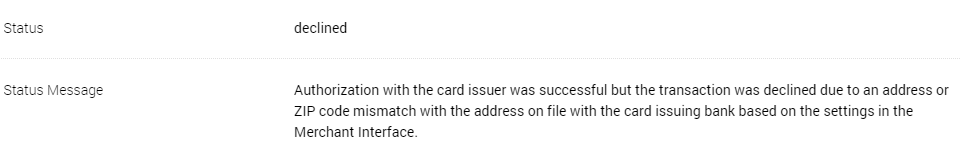
Each transaction made to an original order could be accessed separately for specific Gateway information and for further actions to take (void a refund) by clicking on the highlighted transaction ID link from the original order view or by clicking on the highlighted ‘View’ of the transaction itself.
This ability grants the merchant full control over every step and every action taken for each of the orders coming in their store.