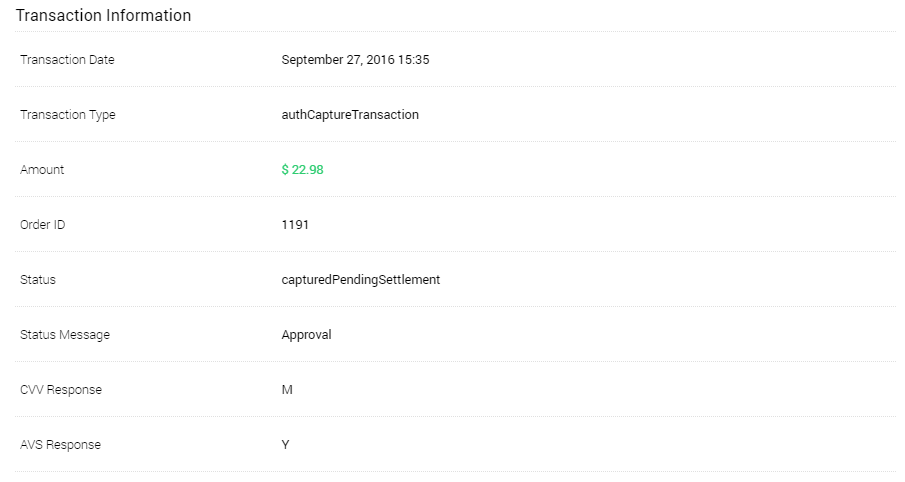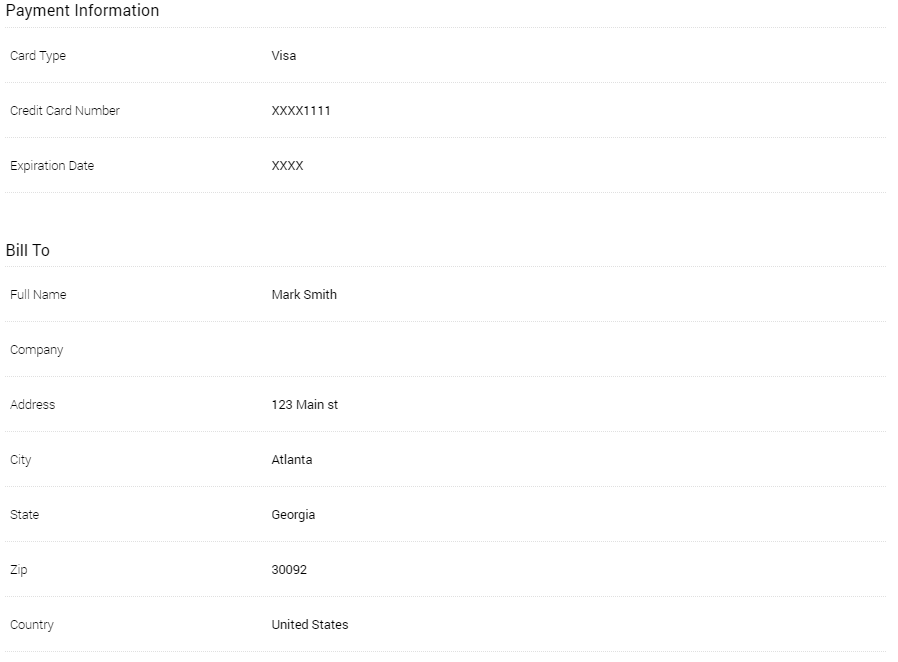View Order Information
Rebillia’s Transaction Section provides the merchant with vital information about each transaction processed through the system. There are 2 different view interfaces to provide the merchant with organized and source oriented information.
BigCommerce Order Information:
By clicking on the highlighted order number in the transaction section, Rebillia will pull all the information BigCommerce has on the order and show it in the transaction page. Furthermore, Rebillia will provide an accurate timestamp and specify the card that has been used for the purchase.

Live Gateway Response Log:
By clicking on the highlighted “View” link on the right end of the transaction, Rebillia will pull all the information that was processed through the gateway on this order. This gives the merchant valuable information BigCommerce does not share about each order.